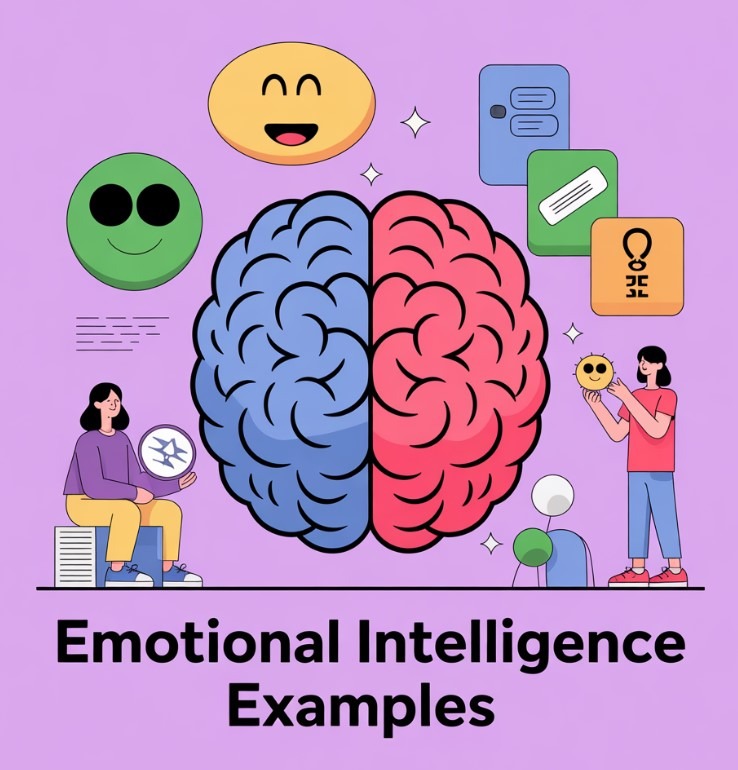Operating Systems and Examples

Contents
Introduction to Operating Systems
An Operating System (OS) is a crucial piece of system software that acts as an intermediary between computer hardware and user applications. Think of it as the “conductor of an orchestra” – coordinating all the different components of your computer to work harmoniously together.
The OS manages all computer resources, controls hardware operations, and provides a platform for other software applications to run. Without an operating system, your computer would be nothing more than an expensive collection of electronic components with no way to function or communicate with users.
I once witnessed a fascinating example of OS importance during a software engineering bootcamp. A student accidentally deleted a critical system file on their Linux machine while learning command-line operations. Their laptop became completely unresponsive – the screen showed only a blinking cursor. What struck me was how this single missing file rendered thousands of dollars worth of hardware completely useless.
It was like removing the conductor from an orchestra – all the musicians (hardware components) were still there, but without coordination, they couldn’t perform together. We had to boot from a USB drive and reinstall the OS to bring the machine back to life. This incident perfectly illustrated how the operating system is truly the “soul” of any computer system.
Operating System Goals
The primary objectives of an operating system can be viewed from two perspectives:
User Perspective:
- Simplify problem-solving by providing an intuitive interface
- Create a user-friendly environment that hides complex hardware details
- Enable easy access to system resources and applications
System Perspective:
- Optimize hardware utilization for maximum efficiency
- Ensure fair resource allocation among multiple users and programs
- Maintain system stability and prevent conflicts between applications
What is an Operating System Used For?
The operating system performs several critical functions that make modern computing possible. Let’s explore these key responsibilities:
As a Platform for Application Programs
The OS provides the foundational layer upon which other software applications can be installed and executed. It offers:
- Standardized interfaces (APIs) for applications to interact with hardware
- Runtime environments that support different programming languages
- Library functions that applications can use for common tasks
- Compatibility layers that allow older software to run on newer systems
Managing Input-Output Units
One of the most vital functions is I/O management, where the OS:
- Controls and coordinates all peripheral devices (keyboard, mouse, monitor, printer, speakers)
- Manages device drivers that translate generic OS commands into device-specific instructions
- Handles data transfer between applications and hardware components
- Ensures device availability and prevents conflicts when multiple programs need the same resource
Multitasking
Modern operating systems excel at multitasking – the ability to run multiple programs simultaneously:
- Time-sharing: Rapidly switches CPU attention between different processes
- Memory partitioning: Allocates separate memory spaces for each running application
- Process scheduling: Determines which program gets CPU time and for how long
- Context switching: Saves and restores program states when switching between tasks
Manages Memory and Files
Memory Management:
- Allocates RAM to running applications based on their needs
- Implements virtual memory to extend available memory using disk space
- Prevents programs from interfering with each other’s memory spaces
- Handles memory cleanup when applications terminate
File Management:
- Organizes data into files and directories with hierarchical structures
- Controls file permissions and access rights
- Manages file operations (create, read, write, delete, move)
- Maintains file system integrity and handles data corruption
Provides Security
Security is a cornerstone function of modern operating systems:
- User authentication through passwords, biometrics, or multi-factor methods
- Access control that determines who can access specific files and resources
- Malware protection through built-in antivirus and firewall capabilities
- System monitoring to detect suspicious activities and potential threats
Operating System Structures
Operating systems are built with modular structures, each handling specific system management areas:
Process Management
- Creates, schedules, and terminates running programs (processes)
- Manages inter-process communication and synchronization
- Handles deadlock prevention and resolution
- Implements process priorities and scheduling algorithms
Main Memory Management
- Allocates and deallocates RAM for active processes
- Implements memory protection to prevent unauthorized access
- Manages virtual memory systems and page swapping
- Optimizes memory usage through efficient allocation strategies
File Management
- Organizes and controls access to files on storage devices
- Maintains file system metadata (permissions, timestamps, sizes)
- Implements file backup and recovery mechanisms
- Handles file compression and encryption
I/O System Management
- Coordinates data transfer with input/output devices
- Manages device queues and scheduling
- Implements buffering and caching for performance optimization
- Handles error detection and recovery for I/O operations
Secondary Storage Management
- Manages long-term storage devices (HDDs, SSDs, optical drives)
- Implements disk scheduling algorithms for optimal performance
- Handles storage space allocation and defragmentation
- Manages RAID configurations and storage redundancy
Networking
- Handles communication protocols (TCP/IP, HTTP, FTP)
- Manages network interfaces and connections
- Implements network security measures
- Provides remote access capabilities
Protection System
- Secures system resources by controlling user access
- Implements privilege levels and user roles
- Manages system integrity and prevents unauthorized modifications
- Handles audit trails and security logging
Command-Interpreter System
- Provides user interfaces (GUI, command line, touch interfaces)
- Interprets and executes user commands
- Manages shell environments and scripting capabilities
- Handles user session management
The Hidden Complexity: Why OS Design Matters
Understanding operating systems becomes even more critical when you consider the invisible complexity they manage every second. Let me share a perspective from my experience analyzing system performance issues:
Race Conditions and Synchronization
One of the most challenging aspects of OS design is handling race conditions – situations where multiple processes compete for the same resource simultaneously. Consider this scenario:
Process A: Read bank_balance (=$1000)
Process B: Read bank_balance (=$1000)
Process A: Subtract $500, Write bank_balance (=$500)
Process B: Subtract $300, Write bank_balance (=$700)
Final Result: $700 (Should be $200!)This is why operating systems implement sophisticated synchronization mechanisms like:
- Mutexes (Mutual Exclusion): Ensure only one process accesses critical resources
- Semaphores: Control access to a limited number of identical resources
- Atomic Operations: Guarantee operations complete without interruption
Memory Fragmentation Solutions
Modern operating systems use clever techniques to combat memory fragmentation:
External Fragmentation: When free memory exists but isn’t contiguous
- Solution: Compaction algorithms that relocate processes to create larger free blocks
Internal Fragmentation: When allocated memory blocks are larger than needed
- Solution: Variable-sized allocation schemes and memory pools
Objectives of Operating Systems
Operating systems are designed with specific high-level goals that guide their development and functionality:
Convenient to Use & User Friendly
- Intuitive interfaces that require minimal technical knowledge
- Consistent user experience across different applications
- Accessibility features for users with disabilities
- Customization options to suit individual preferences
Easy Access
- Acts as an intermediary layer simplifying hardware interaction
- Provides unified interfaces for diverse hardware components
- Abstracts complexity so users don’t need hardware expertise
- Enables plug-and-play functionality for easy device integration
Management of Resources
- Efficiently allocates CPU time, memory, and storage
- Prevents resource conflicts between competing applications
- Optimizes performance through intelligent resource scheduling
- Monitors resource usage and system health
Controls and Monitoring
- Tracks system performance and resource utilization
- Mediates resource requests from different applications
- Logs system events for troubleshooting and analysis
- Implements quality of service controls
Fair Sharing of Resources
- Ensures equitable distribution among users and programs
- Prevents resource monopolization by any single application
- Implements priority systems for critical tasks
- Balances performance across different system components
Evolution of Operating Systems
Operating systems have evolved significantly since the early days of computing:
Mainframe Systems & Batch Processing
Early computing relied on batch processing where:
- Jobs were queued and processed sequentially
- Operators manually loaded programs and data
- Turnaround times were measured in hours or days
- Resource utilization was often inefficient due to manual processes
Multiprocessor Systems
Modern systems leverage multiple processors for enhanced performance:
Symmetric Multiprocessing (SMP)
- Identical OS copies run on all processors
- Shared memory and resources among all CPUs
- Load balancing distributes tasks evenly
- Scalability allows adding more processors
Asymmetric Multiprocessing (AMP)
- Single master processor controls others
- Specialized processors handle specific tasks
- Hierarchical structure with clear command chains
- Dedicated functions for different processor types
Real-Time Systems
Designed for time-critical applications with strict timing requirements:
Hard Real-Time
- Non-negotiable deadlines that must never be missed
- Predictable response times guaranteed by the system
- Critical applications like medical devices and aerospace systems
- Specialized scheduling algorithms for deadline management
Soft Real-Time
- Flexible timing with preference for meeting deadlines
- Quality degradation acceptable if deadlines are missed
- Multimedia applications like video streaming and gaming
- Best-effort scheduling with priority for time-sensitive tasks
Modern OS Innovations and Future Trends
Container Technology and Virtualization
Modern operating systems have embraced containerization and virtualization technologies:
Containers (Docker, LXC):
# Example: Running isolated applications
docker run -d --name web-app nginx
docker run -d --name database postgres- Lightweight isolation without full OS overhead
- Consistent deployment across different environments
- Microservices architecture support
- Resource efficiency compared to traditional VMs
Virtual Machines:
- Complete OS isolation with hypervisor management
- Legacy application support on modern hardware
- Cloud computing foundation technology
- Disaster recovery and system backup solutions
AI-Driven System Optimization
Operating systems are increasingly incorporating machine learning for:
- Predictive resource allocation based on usage patterns
- Intelligent process scheduling to minimize latency
- Automated security threat detection and response
- Power management optimization for mobile devices
How to Choose the Operating System?
Selecting the right operating system depends on several key factors:
Price Factor
- Free options: Linux distributions offer powerful, cost-effective solutions
- Commercial options: Windows and macOS provide comprehensive support but require licensing fees
- Enterprise considerations: Factor in support costs, training, and maintenance
- Total cost of ownership: Include hardware compatibility and software licensing
Accessibility Factor
- Learning curve: Consider user technical expertise and training requirements
- Interface design: Evaluate GUI vs. command-line preferences
- Documentation: Assess availability of help resources and community support
- Migration complexity: Consider difficulty of switching from current system
Compatibility Factor
- Application support: Ensure critical software runs on the chosen platform
- Hardware compatibility: Verify all devices work with the selected OS
- File format support: Check compatibility with existing data and documents
- Network integration: Ensure seamless connection with existing infrastructure
Security Factor
- Built-in protection: Compare native security features and update frequency
- Vulnerability history: Research security track records and response times
- Enterprise security: Evaluate advanced features like encryption and access controls
- Community support: Consider security community size and responsiveness
Examples of Operating Systems
Here are some prominent operating systems and their primary use cases:
Windows
- Microsoft’s flagship OS for personal computers and servers
- Dominant market share in desktop computing
- Extensive software compatibility with thousands of applications
- User-friendly interface suitable for both home and business use
- Regular updates with new features and security improvements
GNU/Linux
- Open-source, Unix-like operating system family
- Highly customizable with numerous distributions (Ubuntu, Fedora, Debian)
- Excellent for servers, workstations, and embedded systems
- Strong security and stability characteristics
- Free to use with extensive community support
macOS
- Apple’s proprietary OS for Mac computers
- Seamless integration with other Apple devices and services
- Strong focus on design and user experience
- Popular among creative professionals for multimedia work
- Built-in security features and regular system updates
Android
- Google’s mobile OS based on Linux kernel
- Largest market share in smartphone and tablet markets
- Open-source foundation with extensive customization options
- Google Play Store integration for app distribution
- Supports diverse hardware from multiple manufacturers
iOS
- Apple’s mobile OS for iPhone and iPad devices
- Tightly integrated with Apple’s hardware and services ecosystem
- Strong emphasis on security and user privacy
- Curated App Store with quality control measures
- Regular updates delivered simultaneously to all supported devices
Troubleshooting Common OS Issues: A Developer’s Perspective
From my experience working with various operating systems, here are some practical insights for common issues:
Performance Optimization Techniques
Memory Leaks Detection:
# Linux: Monitor memory usage
top -p $(pgrep process_name)
# Windows: Use Resource Monitor
# macOS: Activity Monitor or 'leaks' commandDisk I/O Bottlenecks:
- Linux: Use
iotopandiostatfor disk monitoring - Windows: Performance Monitor (perfmon) for disk counters
- macOS: Activity Monitor’s Disk tab or
sudo fs_usage
System Recovery Strategies
Boot Issues:
- Safe Mode: Minimal driver loading for troubleshooting
- Recovery Console: Command-line access for system repair
- Live USB/CD: External boot environment for data recovery
- System Restore: Rollback to previous working configuration
Conclusion
Understanding operating systems is fundamental to computer literacy in today’s digital world. An OS serves as the critical bridge between users and computer hardware, managing resources, providing security, and enabling the seamless operation of applications we rely on daily.
Whether you’re choosing an OS for personal use, business applications, or specialized requirements, consider the key factors of cost, usability, compatibility, and security. Each operating system has its strengths and is optimized for different use cases – from Windows’ broad compatibility to Linux’s flexibility, macOS’s design focus, and the mobile optimization of Android and iOS.
As we move toward an era of edge computing, IoT devices, and AI integration, operating systems will continue to evolve. Future OS designs will likely emphasize energy efficiency, real-time processing, and seamless multi-device synchronization. Understanding these fundamental concepts provides a solid foundation for navigating the ever-changing landscape of computing technology.
The next time you effortlessly switch between applications, save a file, or connect to the internet, remember the sophisticated orchestra of processes working behind the scenes. Your operating system is silently conducting millions of operations per second, ensuring that your digital experience remains smooth and productive.
Final Thought: As someone who has debugged countless system issues, I’ve learned that the best way to appreciate your operating system is when it’s not working. That’s when you truly understand how much complexity it handles invisibly, every single day.